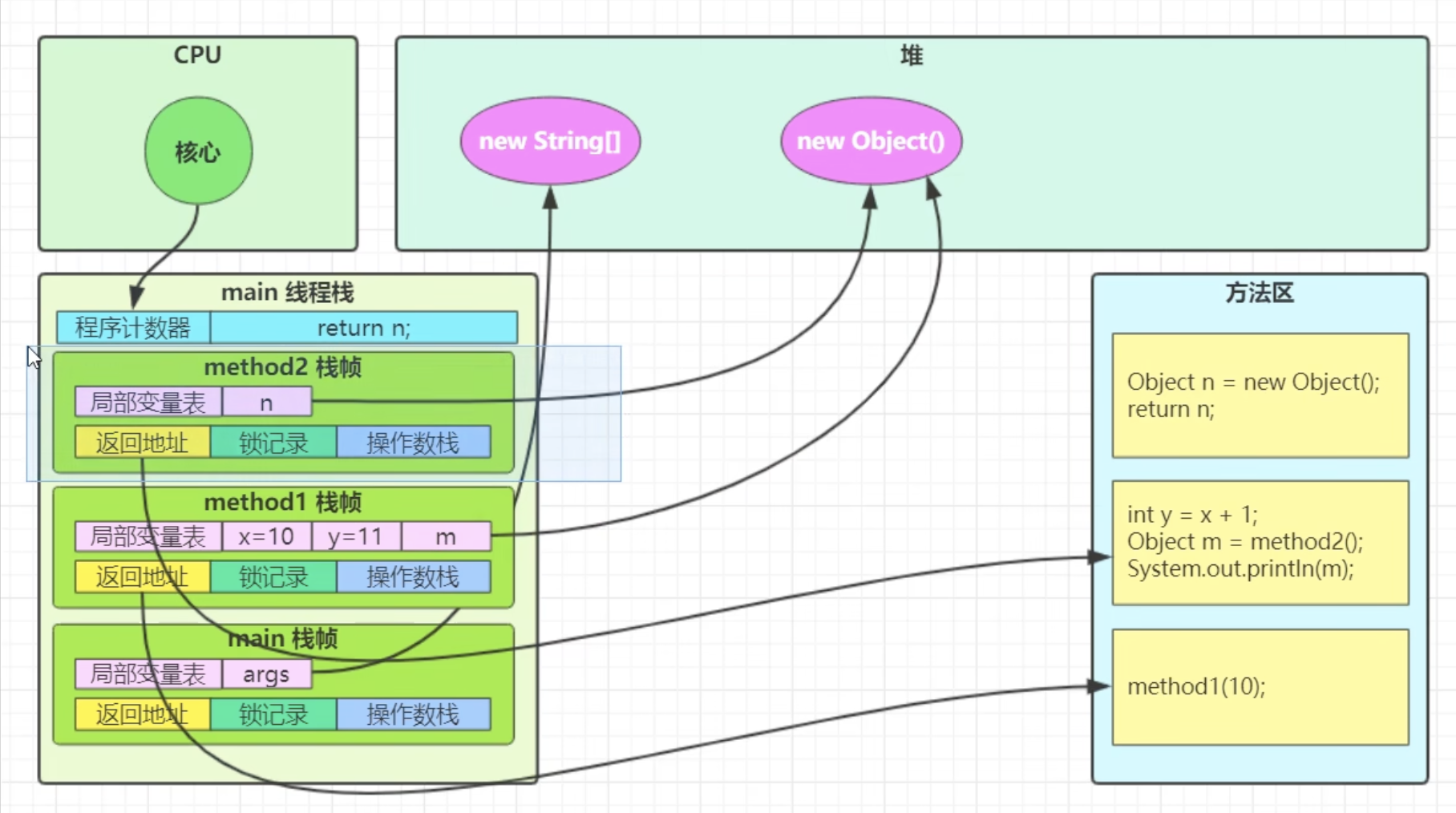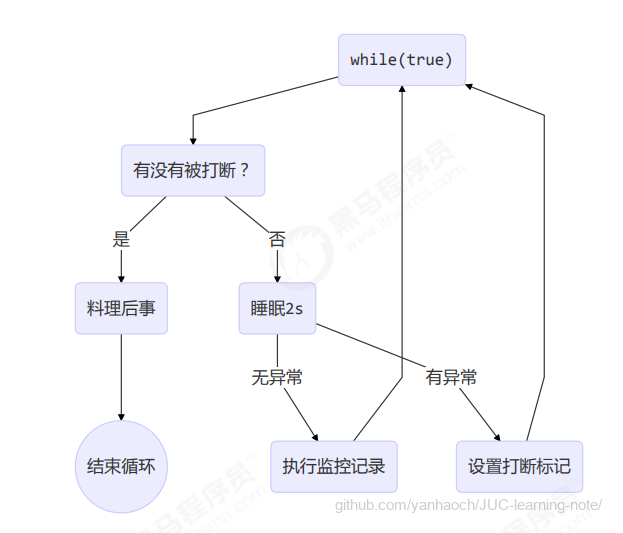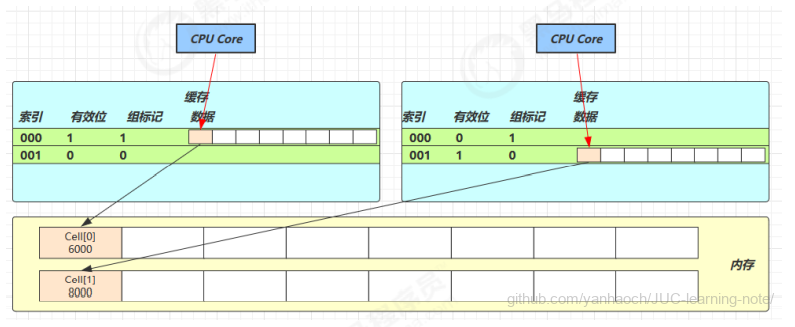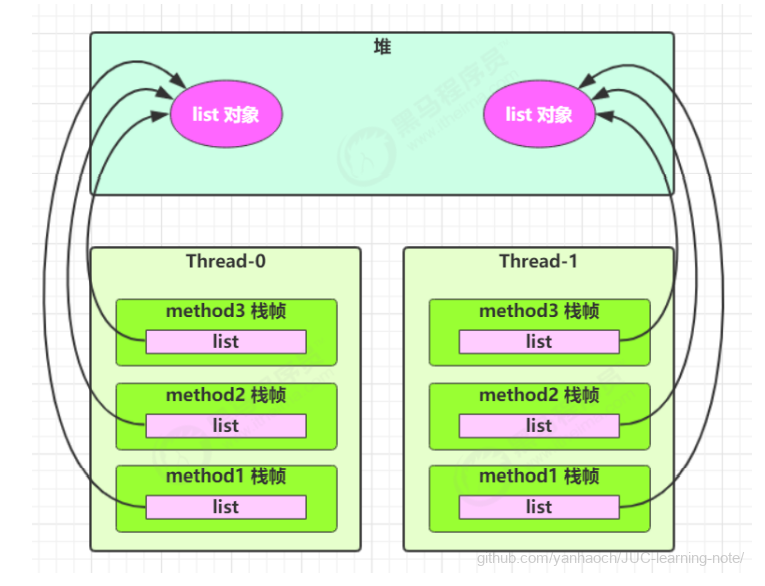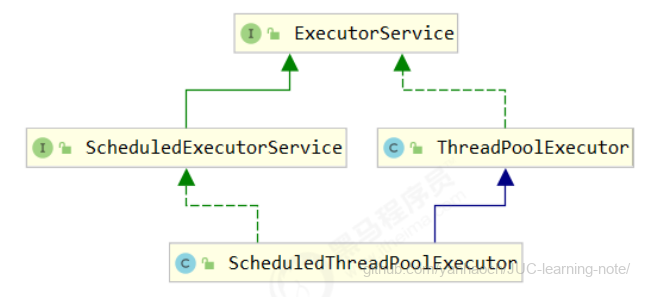JUC-2.进程与线程
1. 概览
大纲
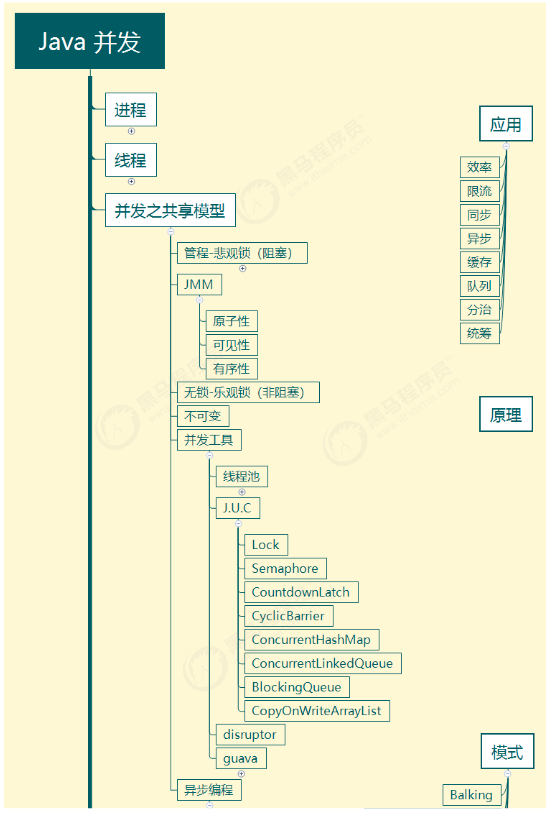
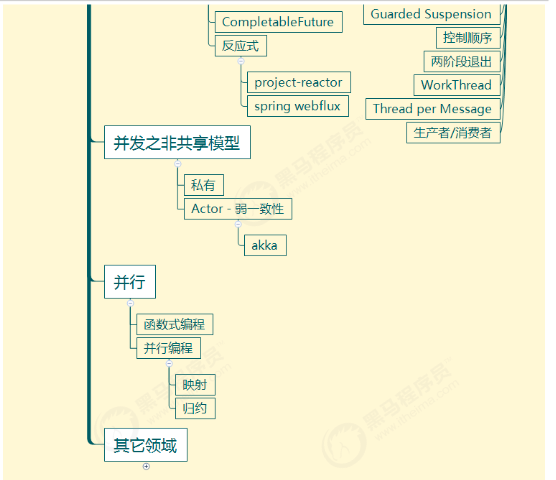
预备知识
- 希望你不是一个初学者
- 线程安全问题,需要你接触过 Java Web 开发、Jdbc 开发、Web 服务器、分布式框架时才会遇到
- 基于 JDK 8,最好对函数式编程、lambda 有一定了解
- 采用了 slf4j 打印日志,这是好的实践
- 采用了 lombok 简化 java bean 编写
- 给每个线程好名字,这也是一项好的实践
2.进程与线程
本章内容
- 进程和线程的概念
- 并行和并发的概念
- 线程基本应用
2.1 进程与线程
进程
- 程序由指令和数据组成,但这些指令要运行,数据要读写,就必须将指令加载至 CPU,数据加载至内存。在 指令运行过程中还需要用到磁盘、网络等设备。进程就是用来加载指令、管理内存、管理 IO 的 。
- 当一个程序被运行,从磁盘加载这个程序的代码至内存,这时就开启了一个进程。
- 进程就可以视为程序的一个实例。大部分程序可以同时运行多个实例进程(例如记事本、画图、浏览器 等),也有的程序只能启动一个实例进程(例如网易云音乐、360 安全卫士等)
线程
一个进程之内可以分为一到多个线程。- 一个线程就是一个指令流,将指令流中的一条条指令以一定的顺序交给 CPU 执行
- Java 中,
线程作为最小调度单位,进程作为资源分配的最小单位。 在 windows 中进程是不活动的,只是作 为线程的容器
二者对比
- 进程基本上相互独立的,而线程存在于进程内,是进程的一个子集
- 进程拥有共享的资源,如内存空间等,供其内部的线程共享
- 进程间通信较为复杂
- 同一台计算机的进程通信称为
IPC(Inter-process communication) - 不同计算机之间的进程通信,需要通过网络,并遵守共同的协议,例如
HTTP
- 同一台计算机的进程通信称为
- 线程通信相对简单,因为它们共享进程内的内存,一个例子是多个线程可以访问同一个共享变量
- 线程更轻量,线程上下文切换成本一般上要比进程上下文切换低
2.2 并行与并发
单核cpu下,线程实际还是串行执行的。操作系统中有一个组件叫做任务调度器,将 cpu 的时间片(windows 下时间片最小约为 15 毫秒)分给不同的程序使用,只是由于 cpu 在线程间(时间片很短)的切换非常快,人类感觉是同时运行的 。总结为一句话就是: 微观串行,宏观并行 。
一般会将这种线程轮流使用 CPU 的做法称为并发, concurrent
| CPU | 时间片 1 | 时间片 2 | 时间片 3 | 时间片 4 |
|---|---|---|---|---|
| core | 线程 1 | 线程 2 | 线程 3 | 线程 4 |
| 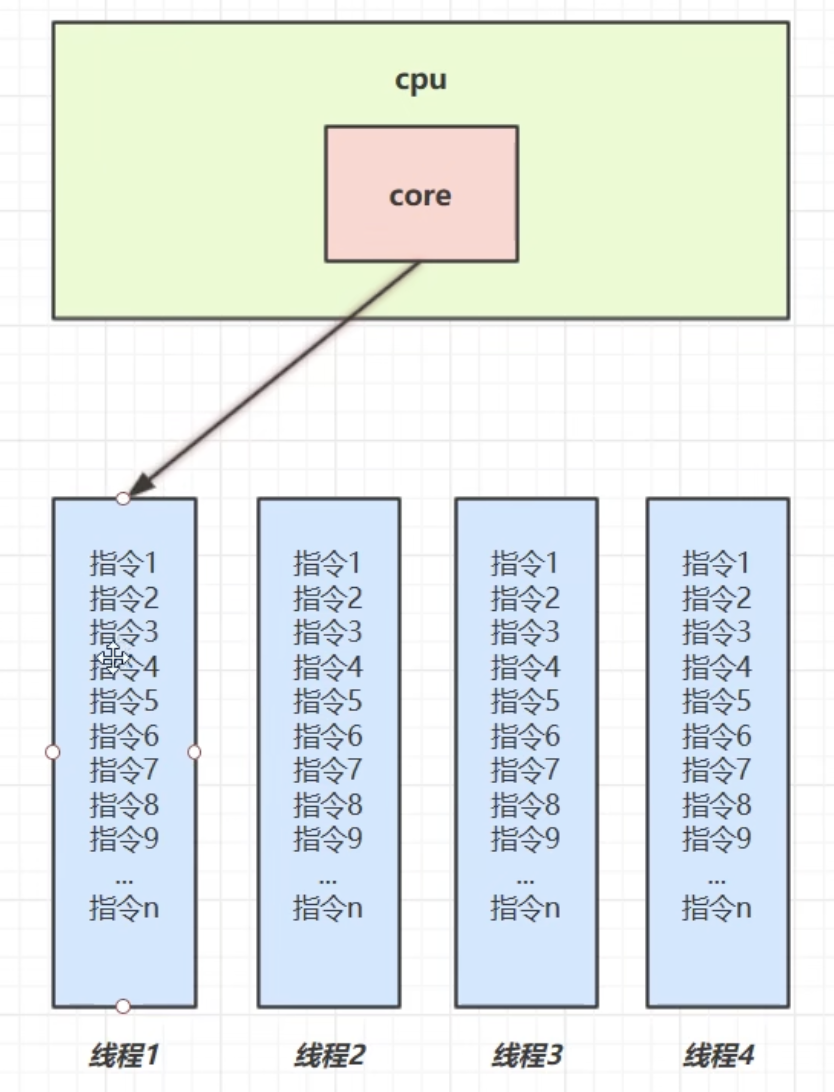 | |||
多核 cpu下,每个 核(core) 都可以调度运行线程,这时候线程可以是并行的。 |
| CPU | 时间片 1 | 时间片 2 | 时间片 3 | 时间片 4 |
|---|---|---|---|---|
| core1 | 线程 1 | 线程 2 | 线程 3 | 线程 4 |
| core2 | 线程 4 | 线程 4 | 线程 2 | 线程 2 |
| 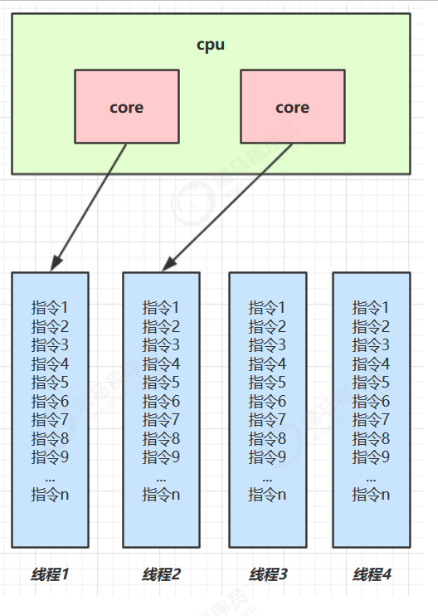 | |||
| 引用 Rob Pike 的一段描述: |
- 并发(concurrent)是同一时间应对(dealing with)多件事情的能力 。
- 并行(parallel)是同一时间动手做(doing)多件事情的能力。
2.3 应用
应用之异步调用(案例1)
以调用方角度来讲,如果
- 需要等待结果返回,才能继续运行就是同步
- 不需要等待结果返回,就能继续运行就是异步
需要等待结果
这时既可以使用同步处理,也可以使用异步来处理
join 实现(同步)
1 | static int result = 0; |
输出
1 | 20:30:40.453 [main] c.TestJoin - 开始 |
评价
- 需要外部共享变量,不符合面向对象封装的思想
- 必须等待线程结束,不能配合线程池使用
Future 实现(同步)
1 | private static void test2() throws InterruptedException, ExecutionException { |
输出
1 | 10:11:57.880 c.TestSync [main] - 开始 |
评价
- 规避了使用 join 之前的缺点
- 可以方便配合线程池使用
1 | private static void test3() throws InterruptedException, ExecutionException { |
输出
1 | 10:17:40.090 c.TestSync [main] - 开始 |
评价
- 仍然是 main 线程接收结果
- get 方法是让调用线程同步等待
自定义实现(同步)
见模式篇:保护性暂停模式
CompletableFuture 实现(异步)
1 | private static void test4() { |
输出
1 | 10:36:28.114 c.TestSync [main] - 开始 |
评价
- 可以让调用线程异步处理结果,实际是其他线程去同步等待
- 可以方便地分离不同职责的线程池
- 以任务为中心,而不是以线程为中心
BlockingQueue 实现(异步)
1 | private static void test6() { |
不需等待结果
这时最好是使用异步来处理
普通线程实现
1 |
|
没有用线程时,方法的调用是同步的:
1 |
|
输出
1 | 18:39:15 [main] c.FileReader - read [1.mp4] start ... |
使用了线程后,方法的调用时异步的:
1 | private static void test1() { |
输出
1 | 18:41:53 [main] c.Async - do other things ... |
线程池实现
1 | private static void test2() { |
输出
1 | 11:03:31.245 c.TestAsyc [main] - do other things ... |
CompletableFuture 实现
1 | private static void test3() throws IOException { |
输出
1 | 11:09:38.145 c.TestAsyc [main] - do other things ... |
以调用方角度来讲,
- 如果 需要等待结果返回,才能继续运行就是同步
- 不需要等待结果返回,就能继续运行就是异步
1.设计
多线程可以让方法执行变为异步的(即不要巴巴干等着)、比如说读取磁盘文件时,假设读取操作花费了 5 秒钟,如果没有线程调度机制,这 5 秒 cpu 什么都做不了,其它代码都得暂停…
2.结论
- 比如在项目中,视频文件需要转换格式等操作比较费时,这时开一个新线程处理视频转换,避免阻塞主线程
- tomcat 的异步 servlet 也是类似的目的,让用户线程处理耗时较长的操作,避免阻塞 tomcat 的工作线程
- ui 程序中,开线程进行其他操作,避免阻塞 ui 线程
应用之提高效率(案例1)
充分利用多核 cpu 的优势,提高运行效率。想象下面的场景,执行 3 个计算,最后将计算结果汇总。
1 | 计算 1 花费 10 ms |
如果是串行执行,那么总共花费的时间是 10 + 11 + 9 + 1 = 31ms
但如果是四核 cpu,各个核心分别使用线程 1 执行计算 1,线程 2 执行计算 2,线程 3 执行计算 3,那么 3 个 线程是并行的,花费时间只取决于最长的那个线程运行的时间,即 11ms 最后加上汇总时间只会花费 12ms
注意:
需要在多核 cpu 才能提高效率,单核仍然时是轮流执行
1.设计
代码见【应用之效率-案例1】
2.结论
- 单核 cpu 下,多线程不能实际提高程序运行效率,只是为了能够在不同的任务之间切换,不同线程轮流使用 cpu ,不至于一个线程总占用 cpu,别的线程没法干活
- 多核 cpu 可以并行跑多个线程,但能否提高程序运行效率还是要分情况的
- 有些任务,经过精心设计,将任务拆分,并行执行,当然可以提高程序的运行效率。但不是所有计算任 务都能拆分(参考后文的
【阿姆达尔定律】) - 也不是所有任务都需要拆分,任务的目的如果不同,谈拆分和效率没啥意义
- 有些任务,经过精心设计,将任务拆分,并行执行,当然可以提高程序的运行效率。但不是所有计算任 务都能拆分(参考后文的
- IO 操作不占用 cpu,只是我们一般拷贝文件使用的是【阻塞 IO】,这时相当于线程虽然不用 cpu,但需要一 直等待 IO 结束,没能充分利用线程。所以才有后面的【非阻塞 IO】和【异步 IO】优化。
本博客所有文章除特别声明外,均采用 CC BY-NC-SA 4.0 许可协议。转载请注明来源 cyt的笔记屋!