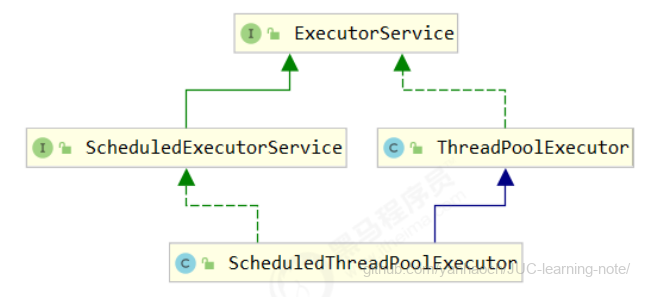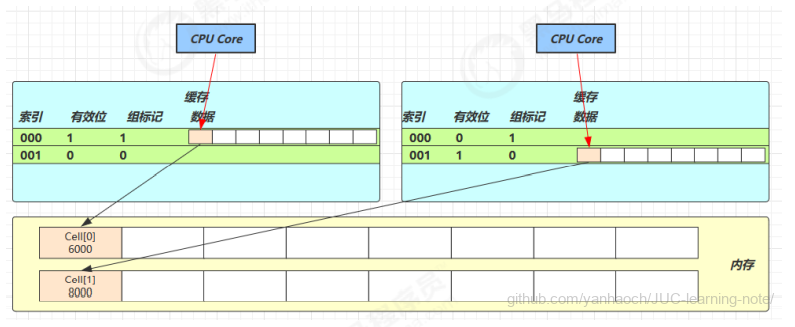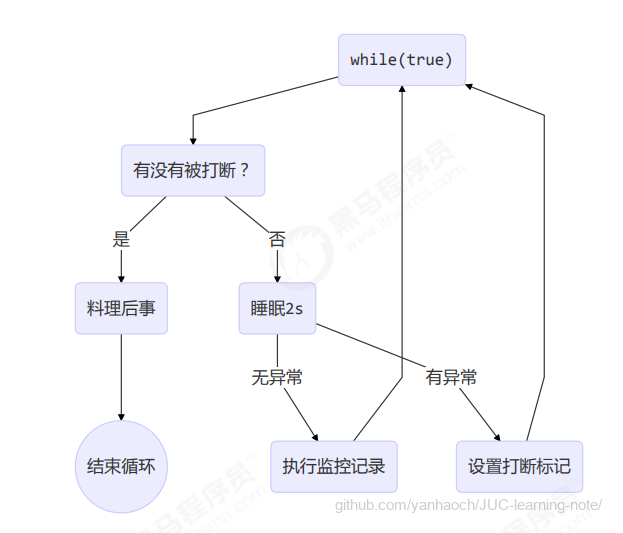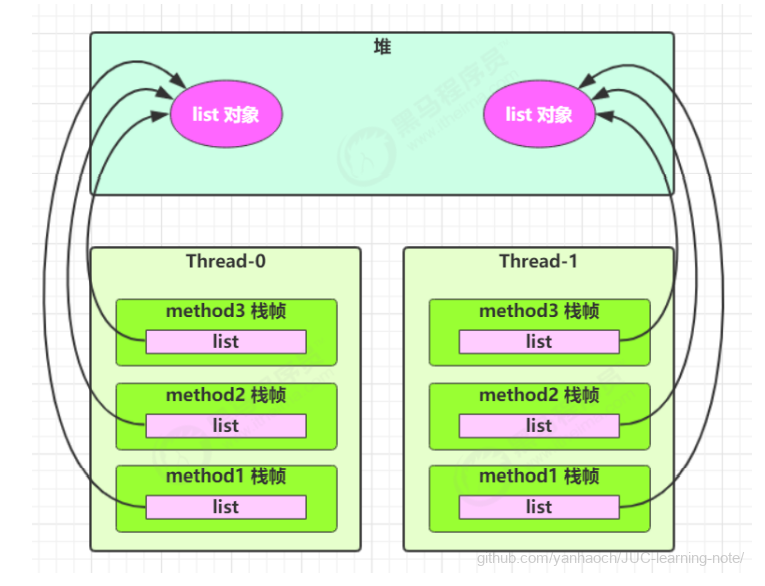springcloud入门
https://spring.io/projects/spring-cloud
入门
介绍
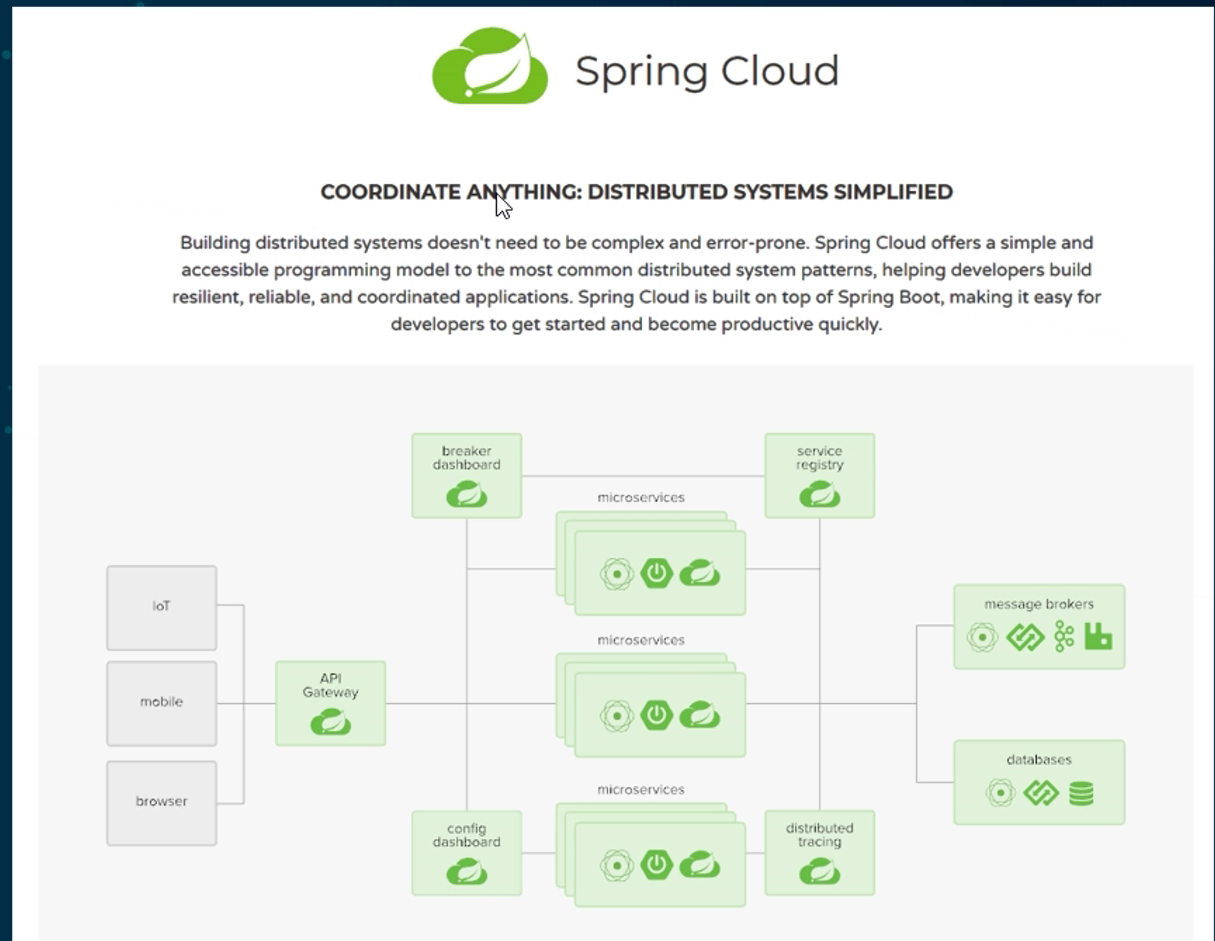
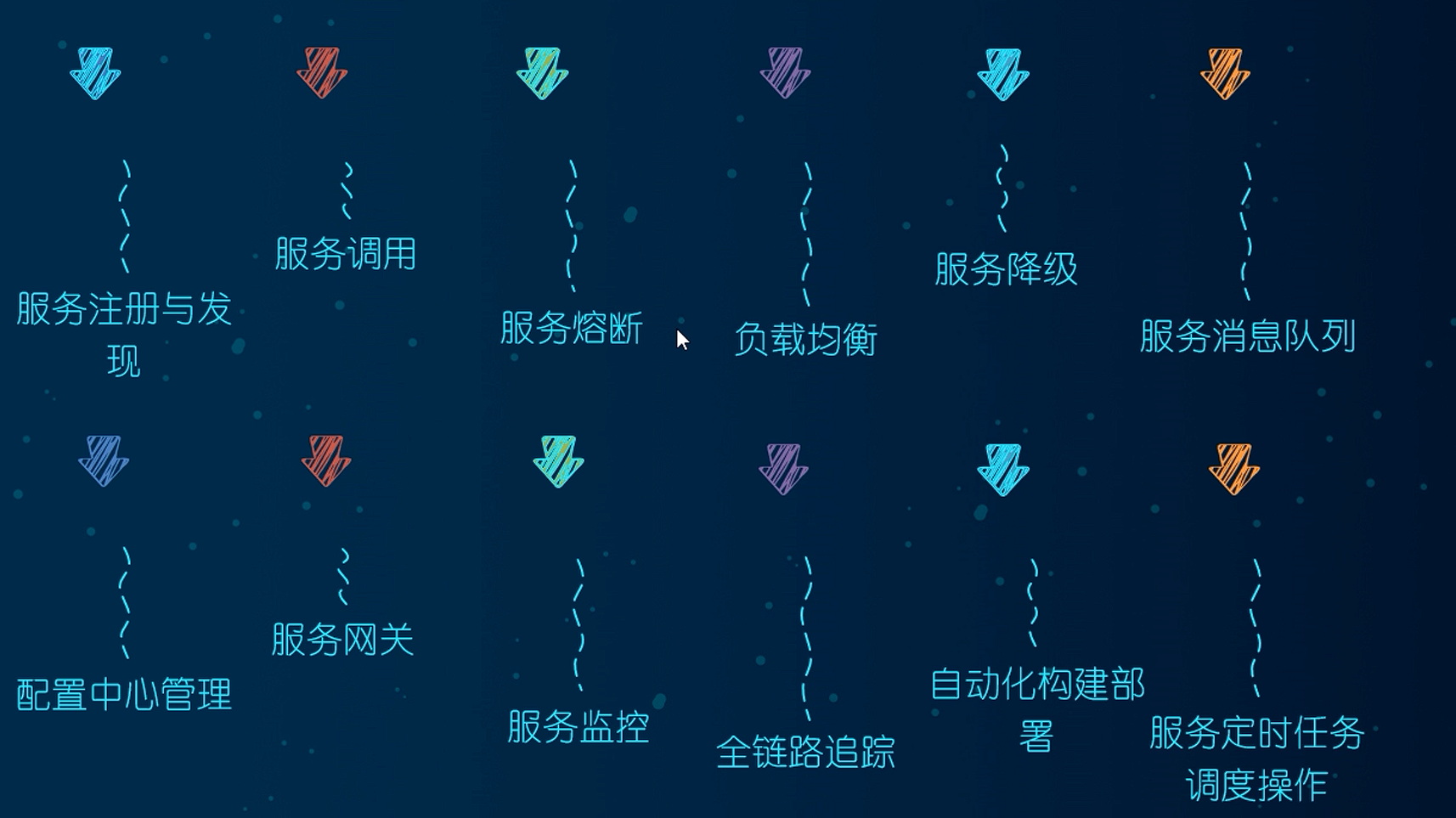
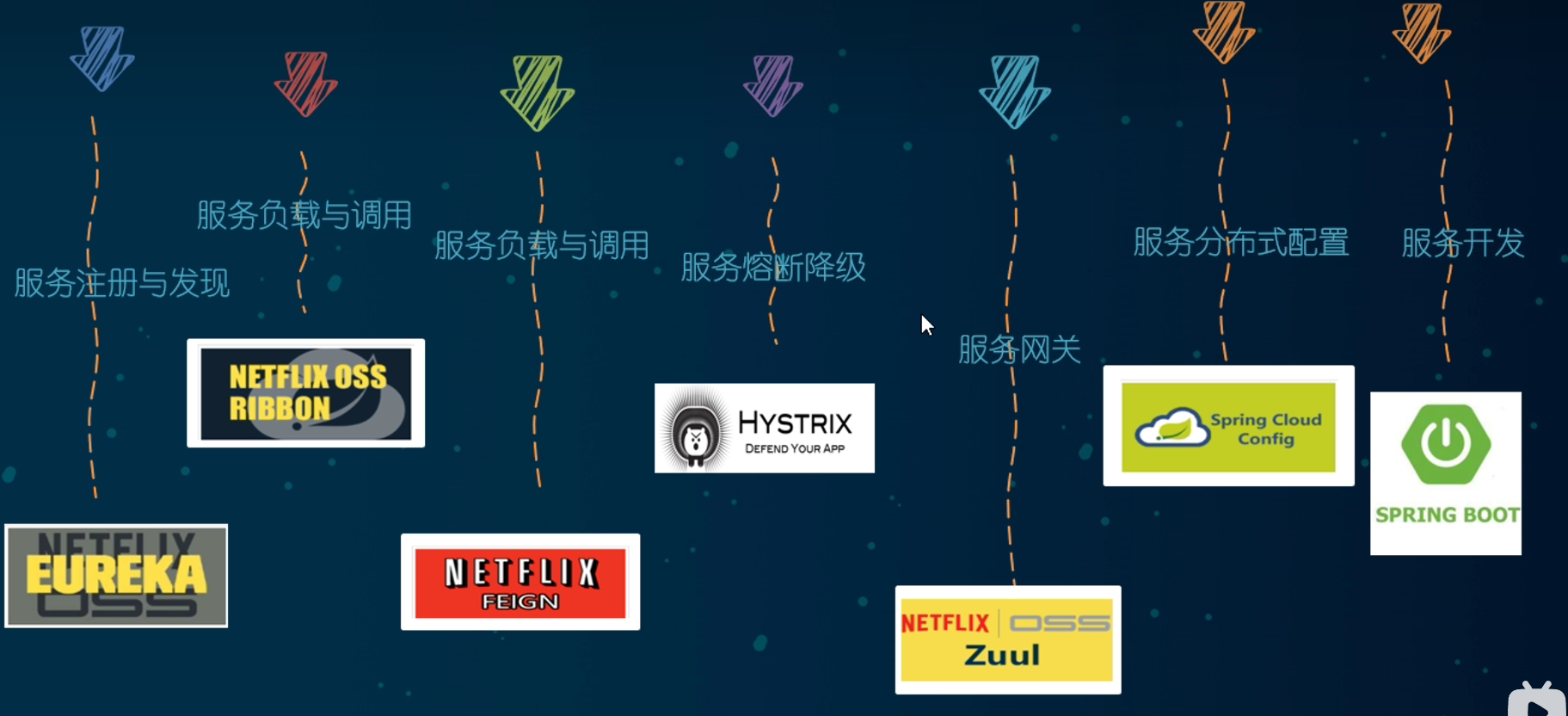
版本说明
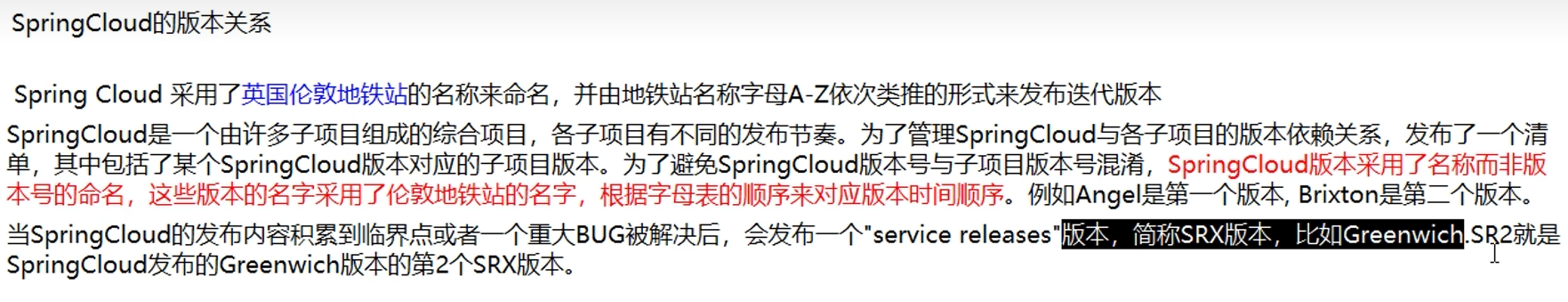
- 使用 H 版
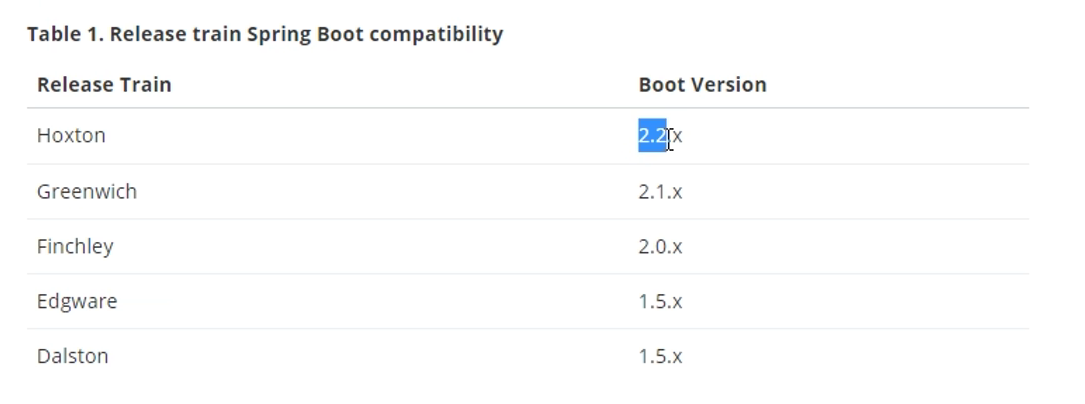
- 最终版本
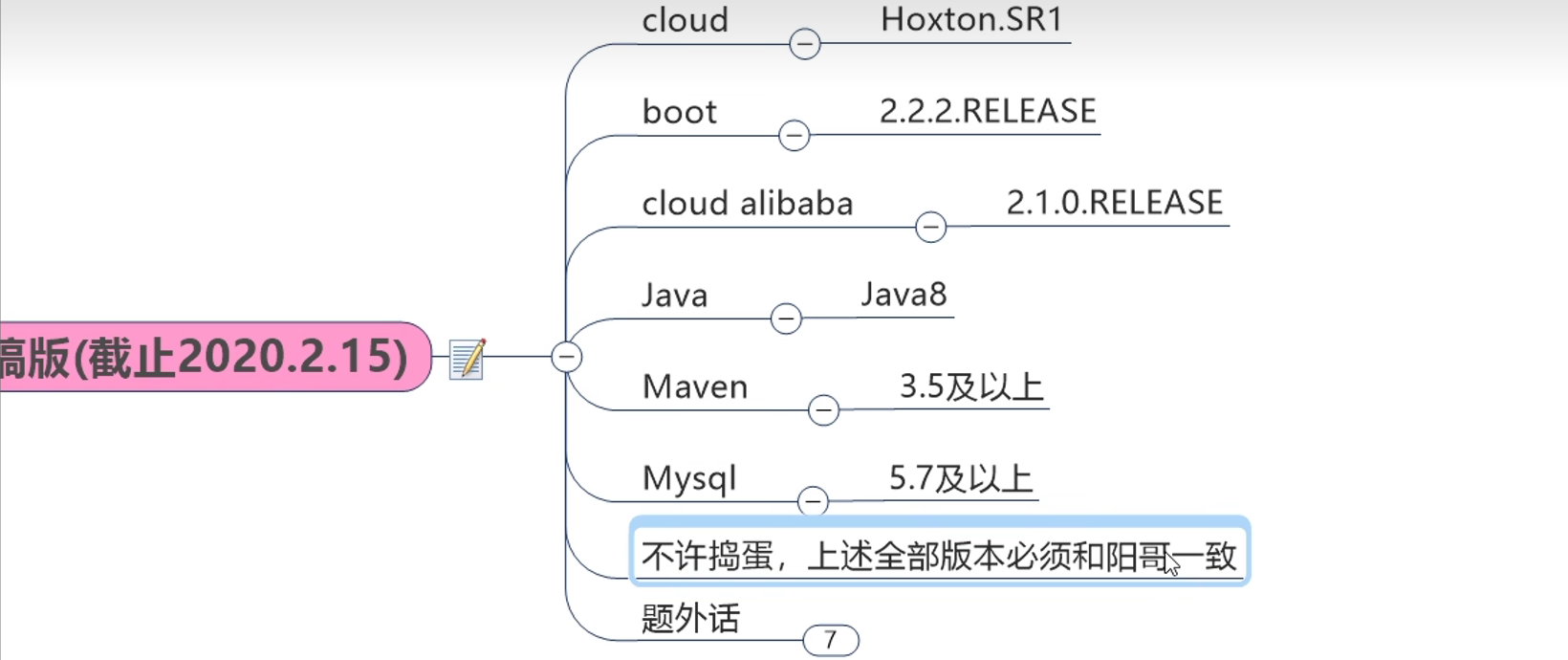
==关于 Cloud 的组件停更/升级/替换==
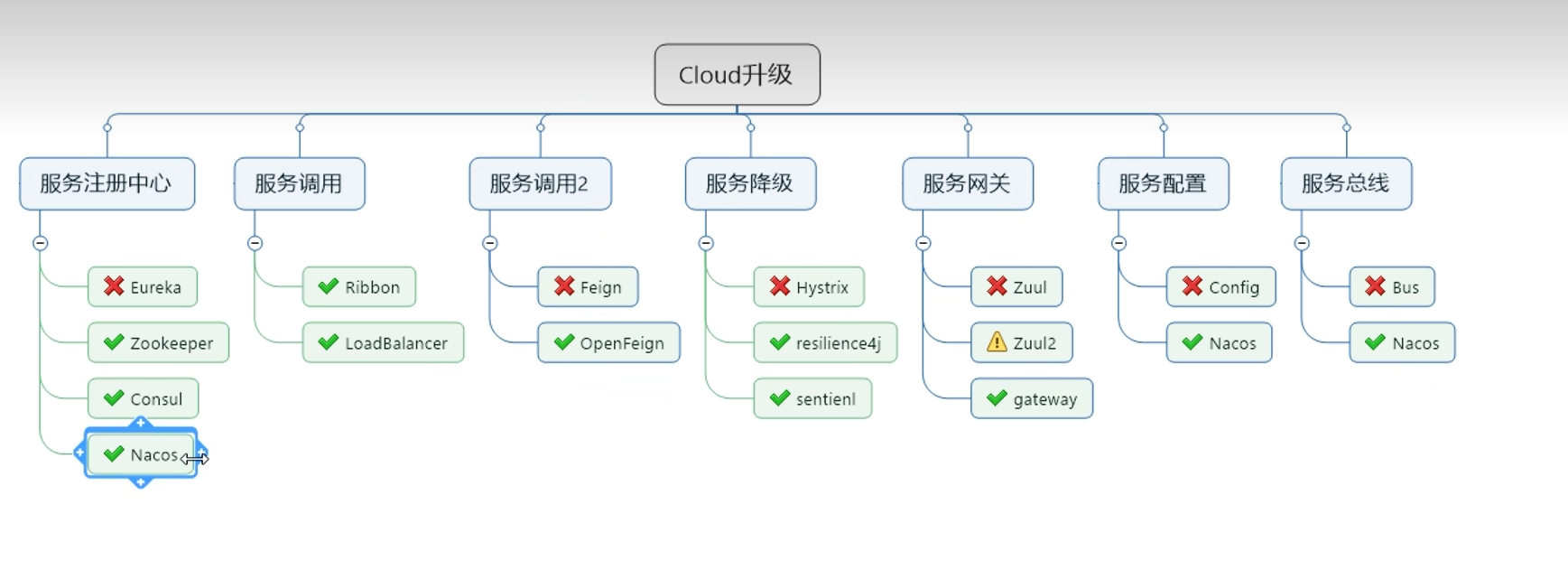
- Eureka 不学
- ==重点 nacos==
技术选型
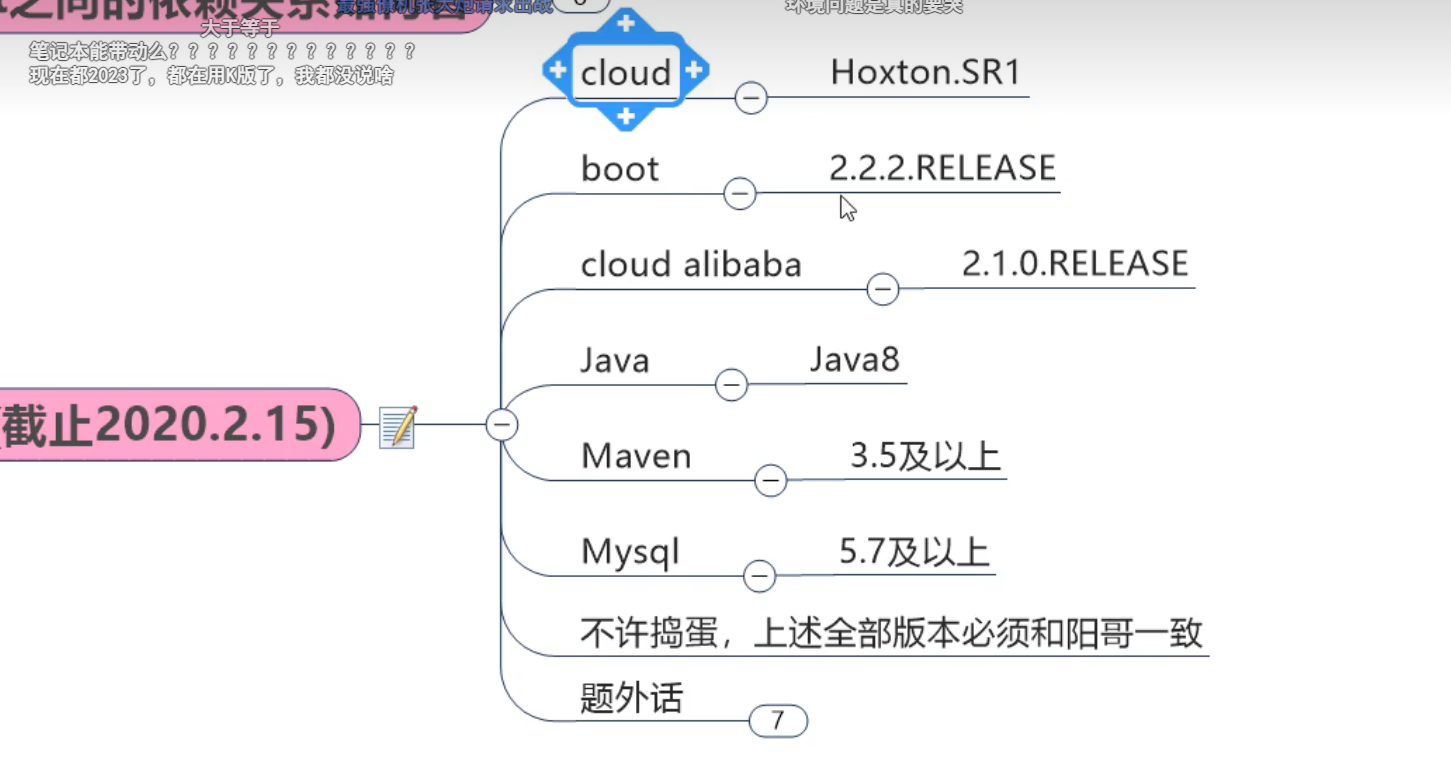
工程搭建
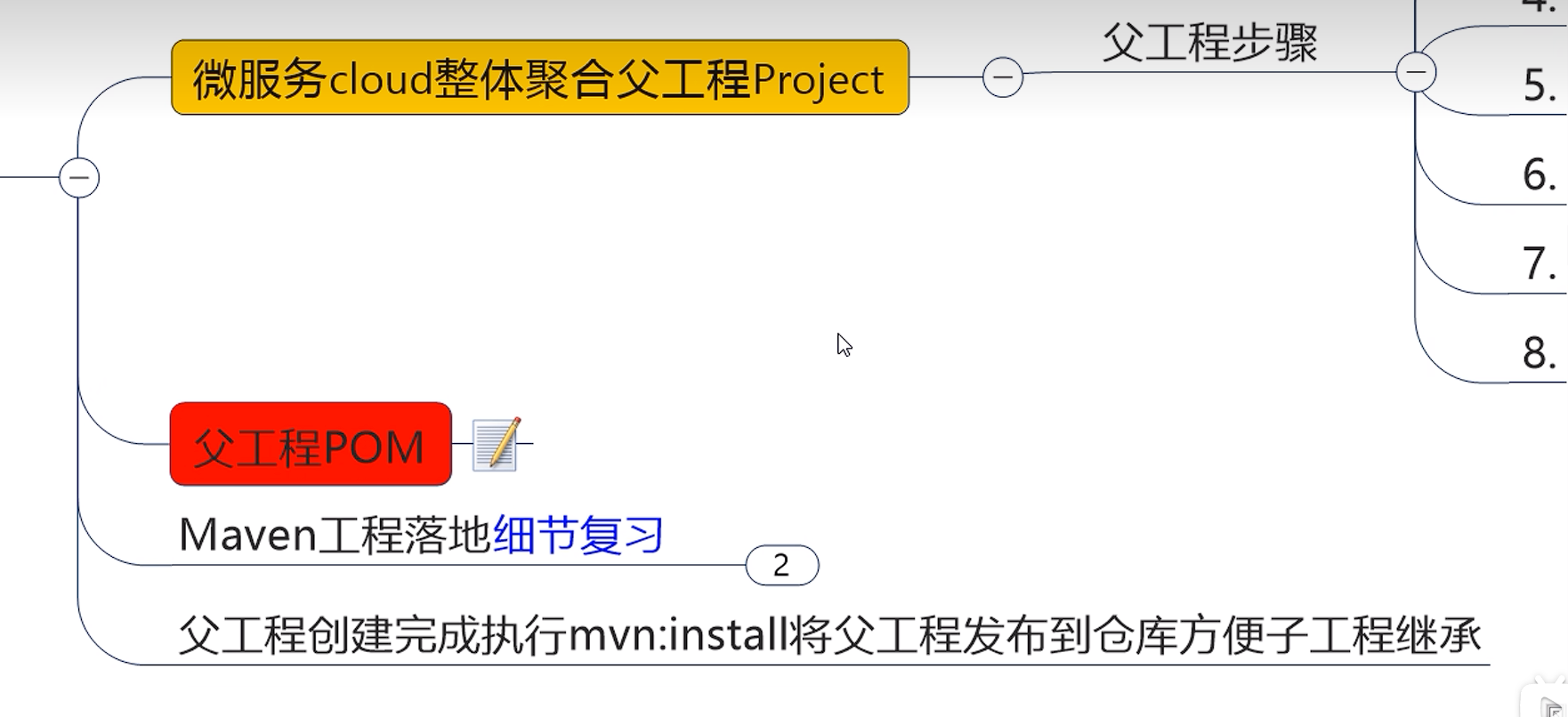
父工程
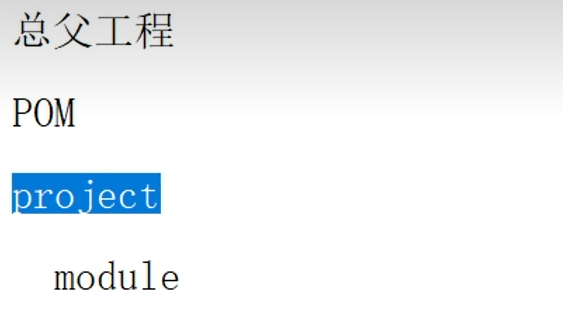

1.
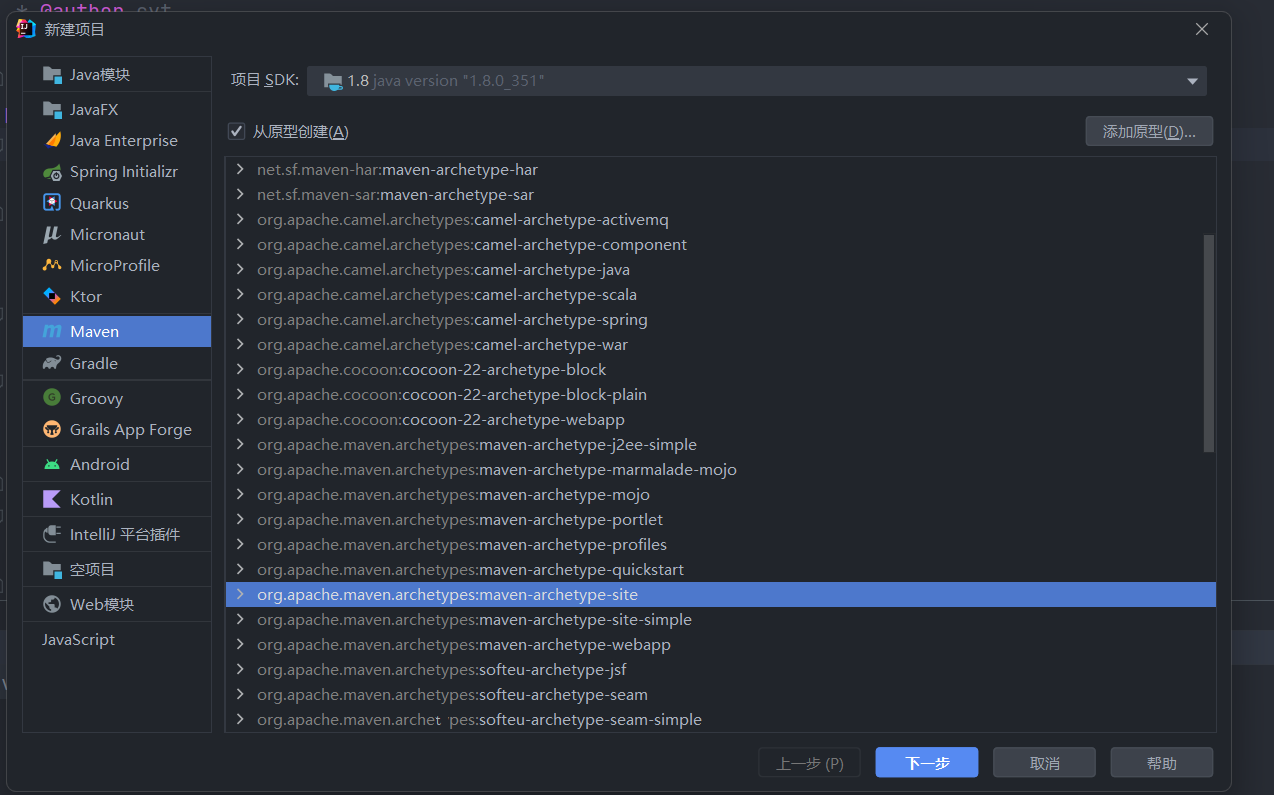
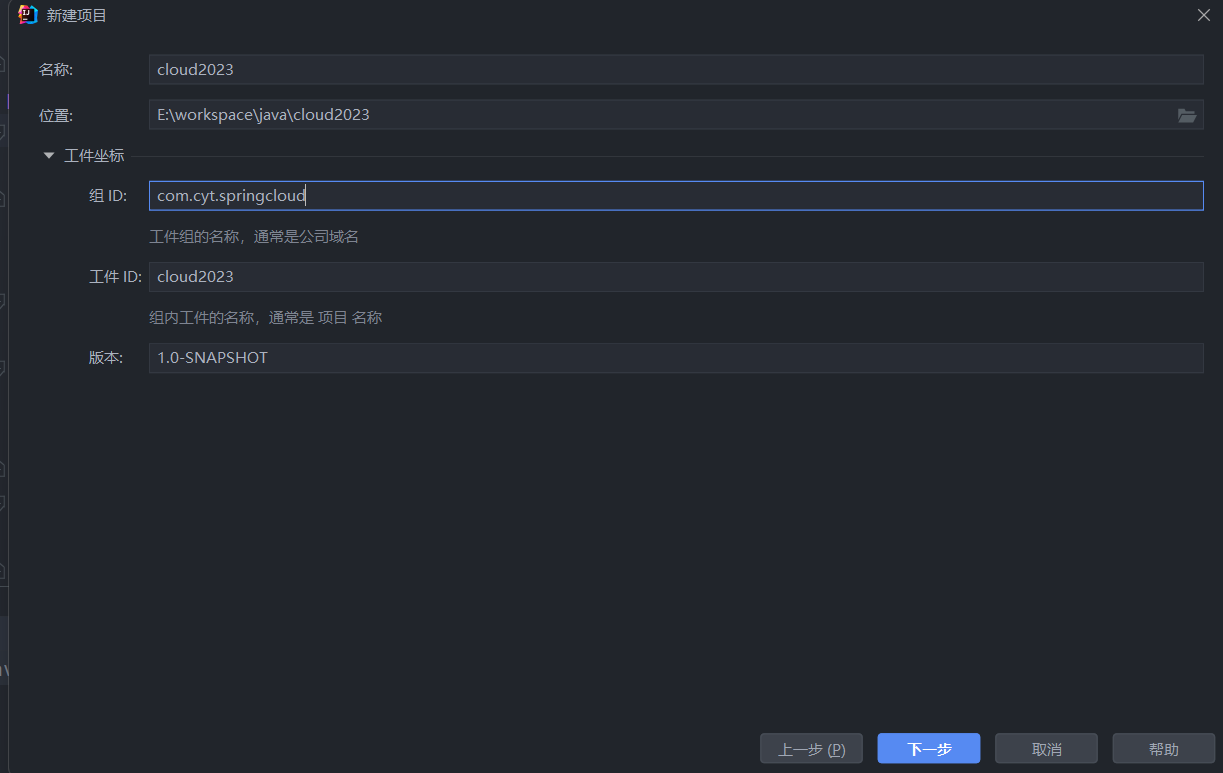
2.字符编码
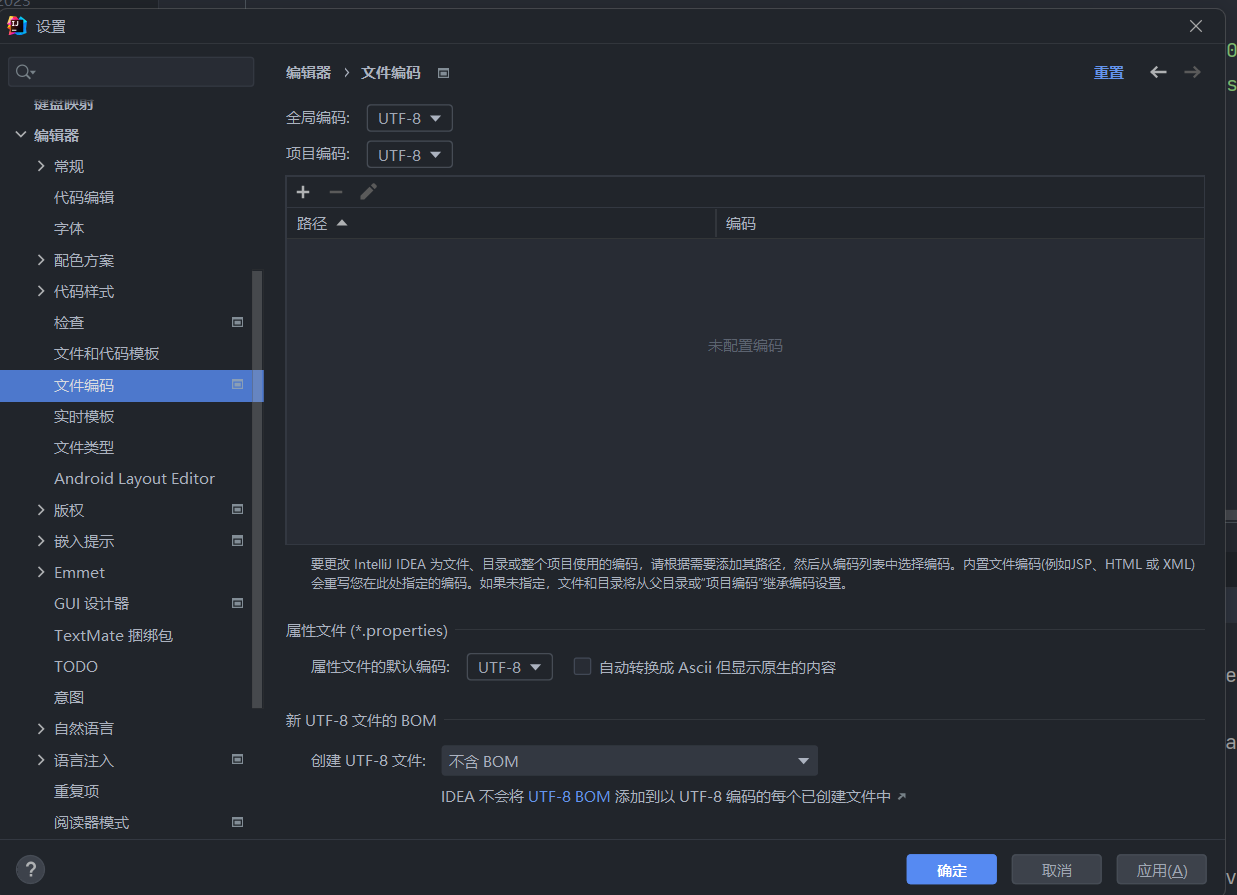
3.注解

4.编译版本
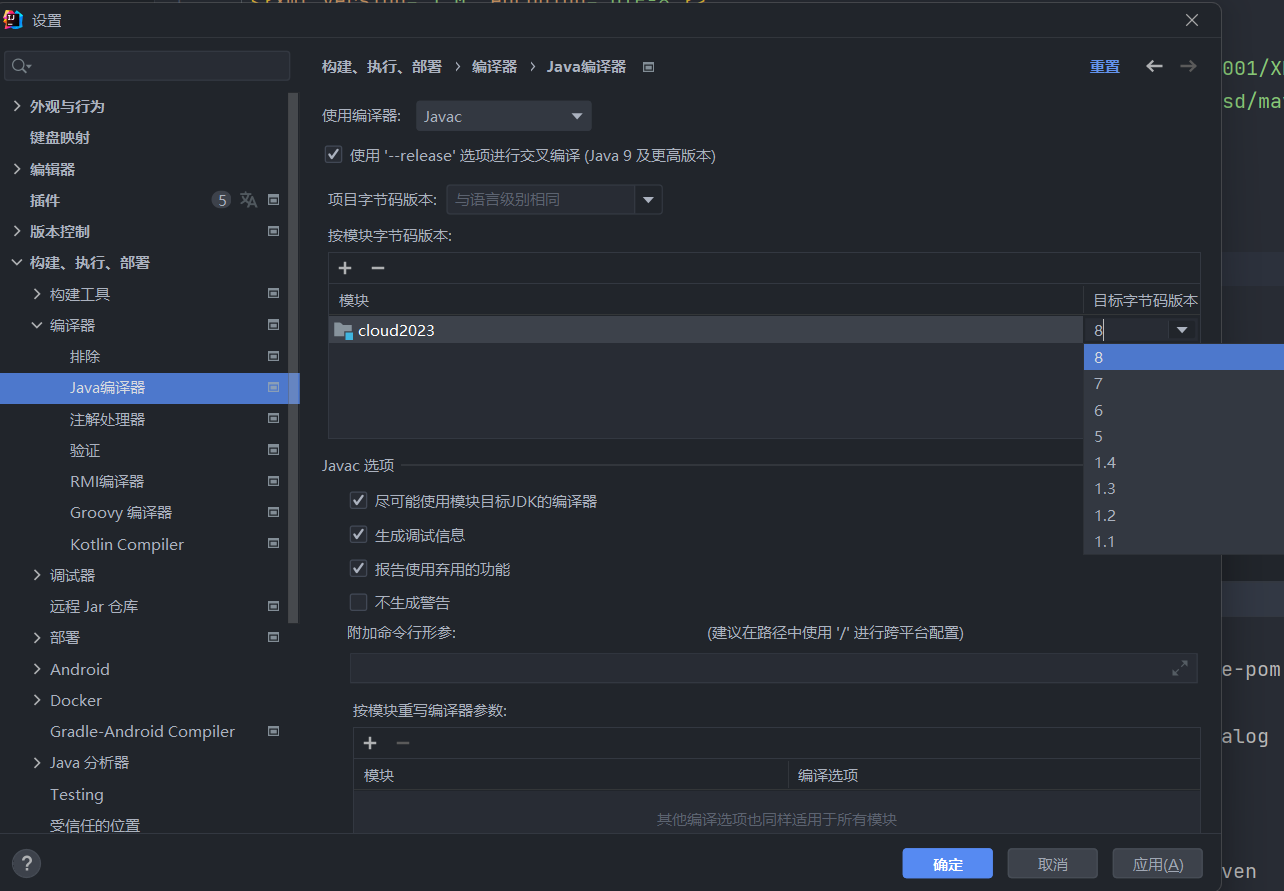
5.文件过滤
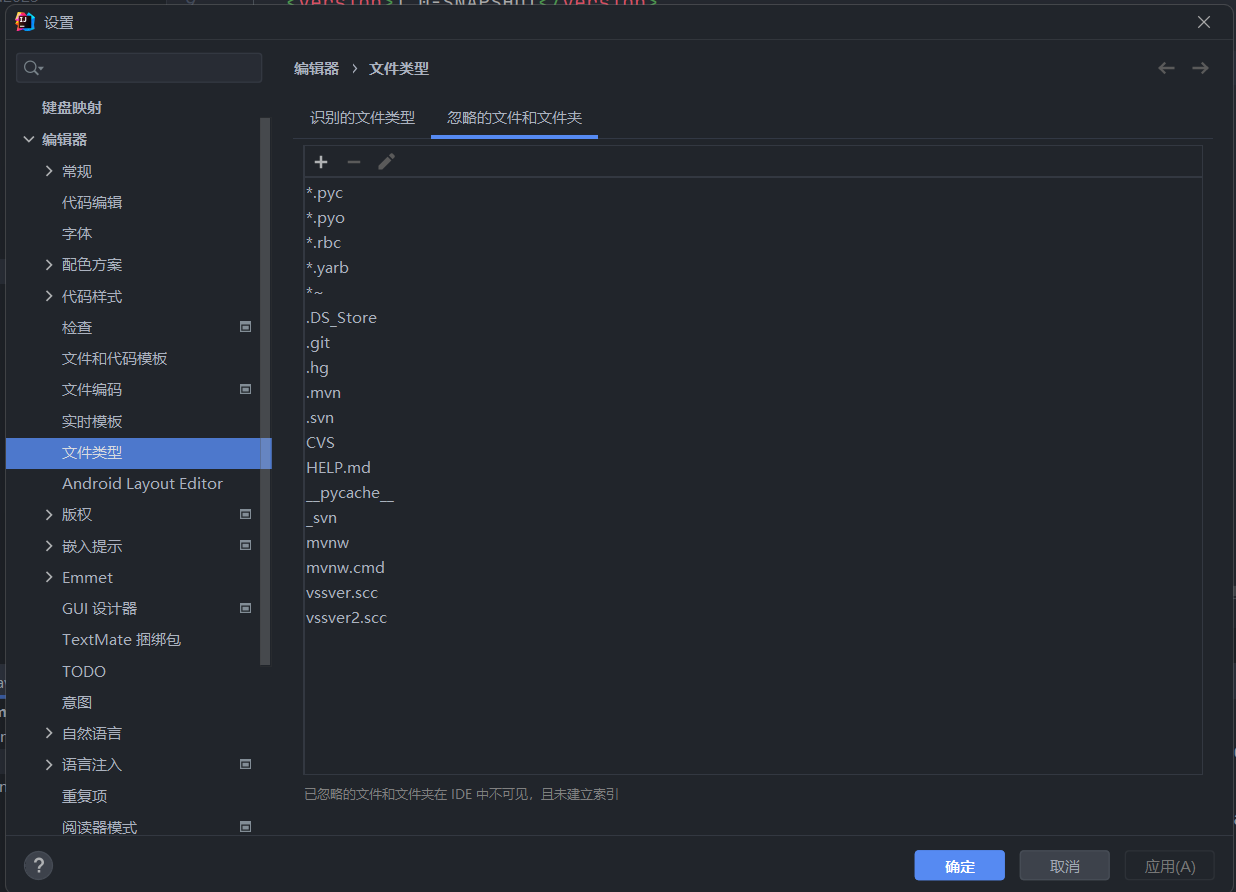
父工程 pom 文件
1 |
|
Manager
- 父项目指定版本
- 子类项目根据父类版本
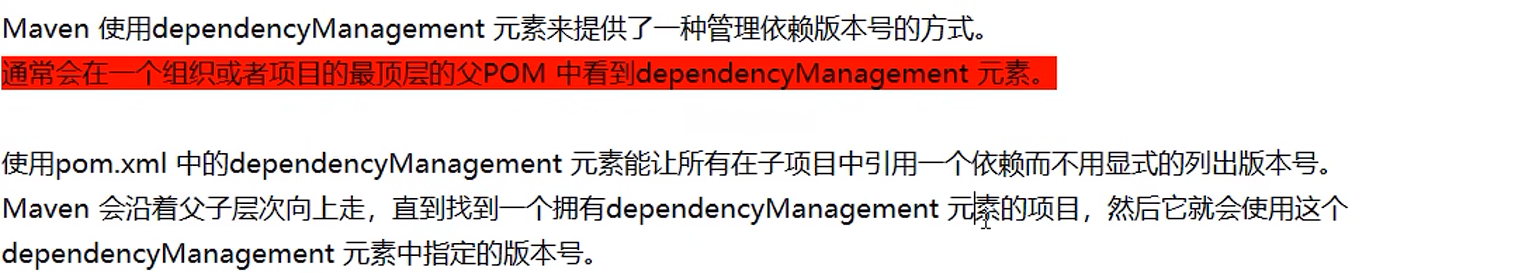
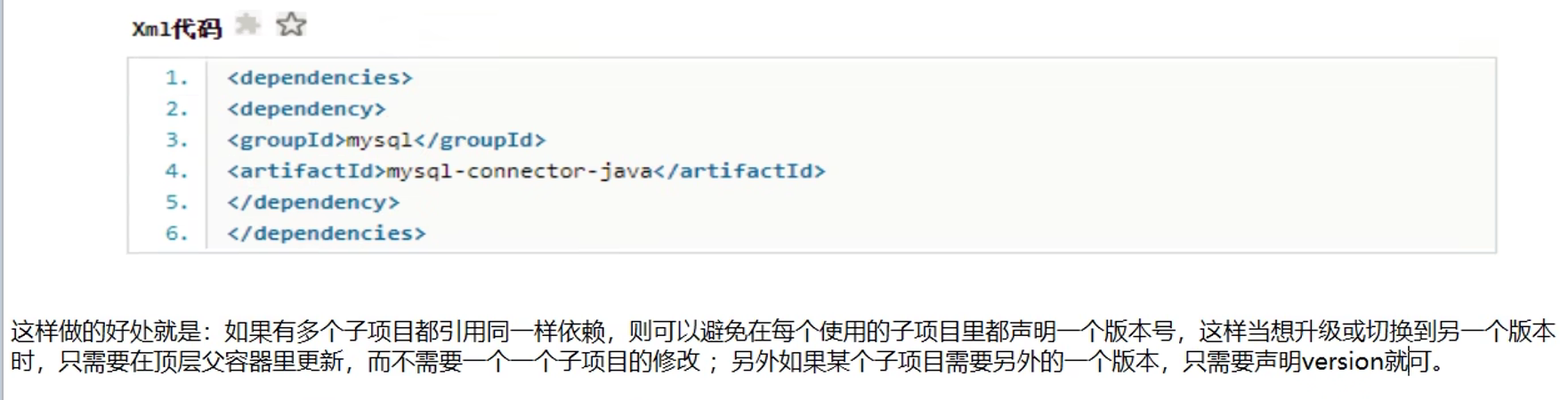
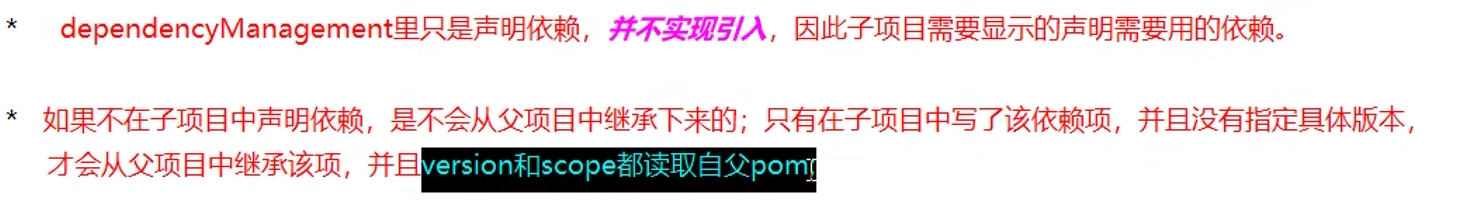
支付模块
架构
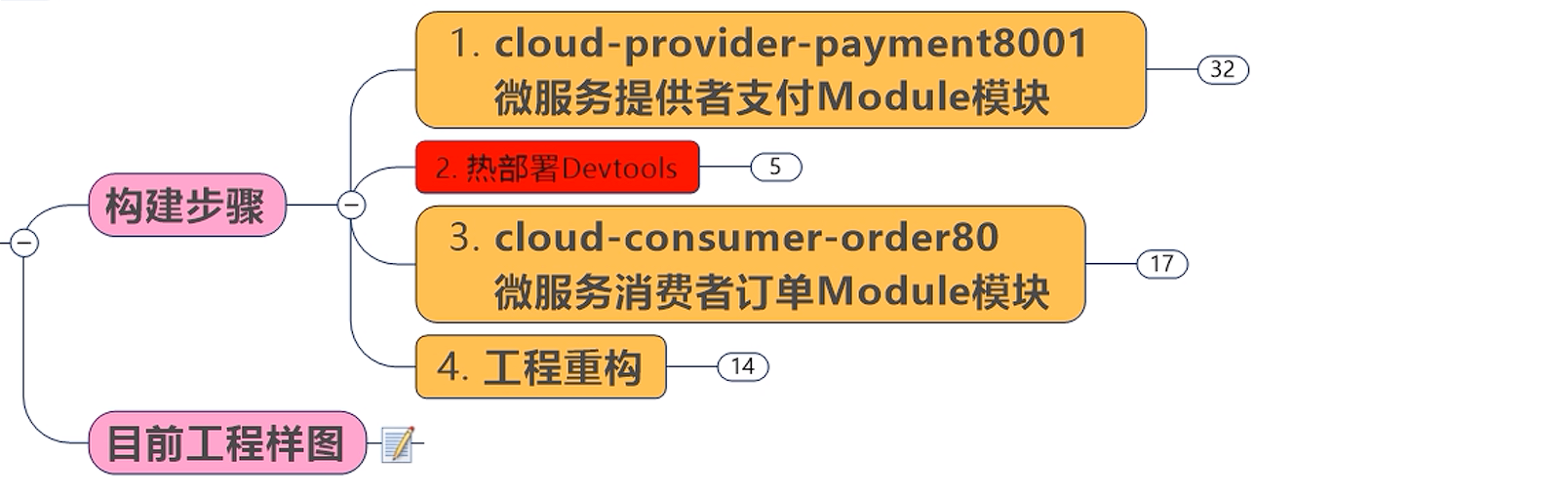
步骤
- 新建模块
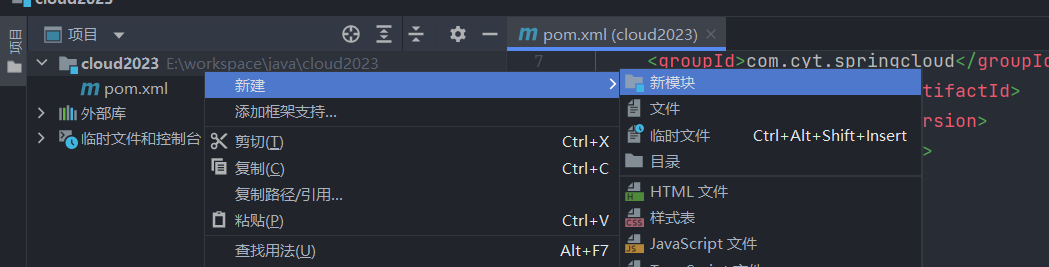
- 这是工件 id
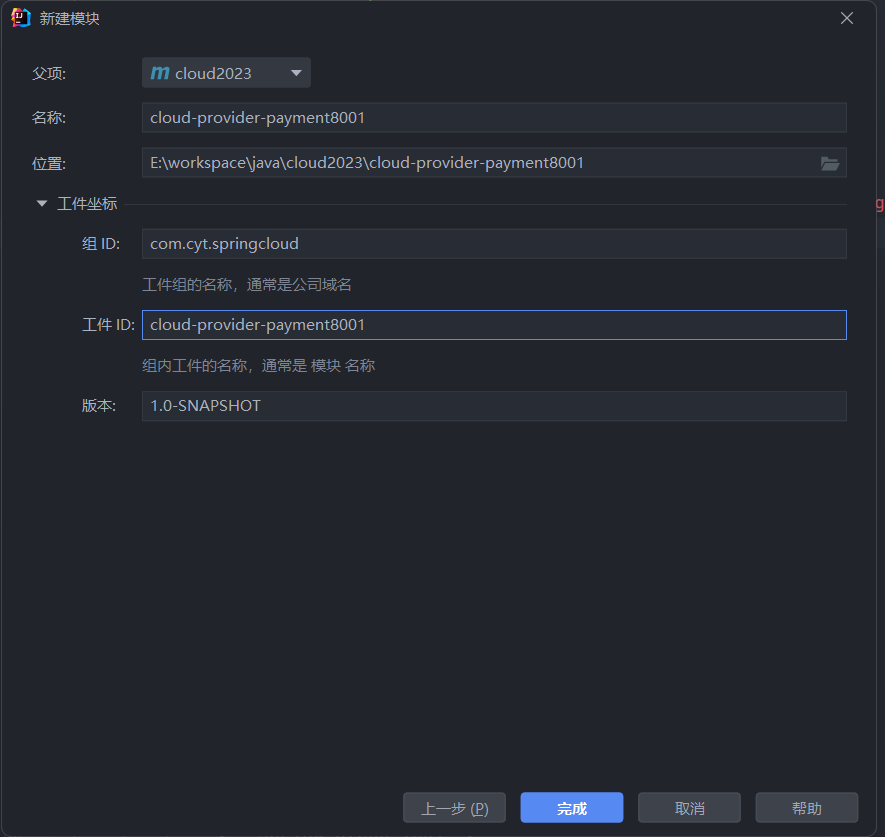
改 pom
1 |
|
配置 yml
1 | server: |
主启动
1 |
|
业务类
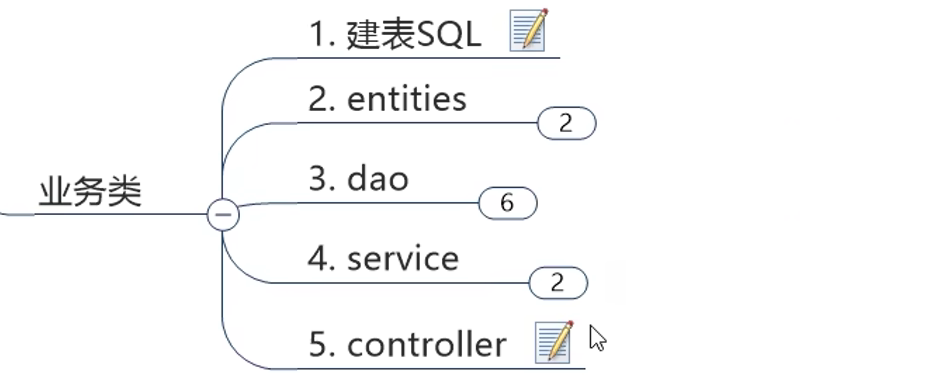
- sql
1 | create table `payment`( |
1entities
- CommonResult
1 |
|
- Payment
1 |
|
2dao
- PaymentDao
1 |
|
3resources.mapper
- PaymentMapper.xml
1 |
|
4service
- 接口
1 | public interface PaymentService { |
- 实现接口
1 |
|
热部署 Devtools
- 添加插件 子项目
1 | <dependency> |
- 父类总 pom
1 | <build> |
- 全部选勾
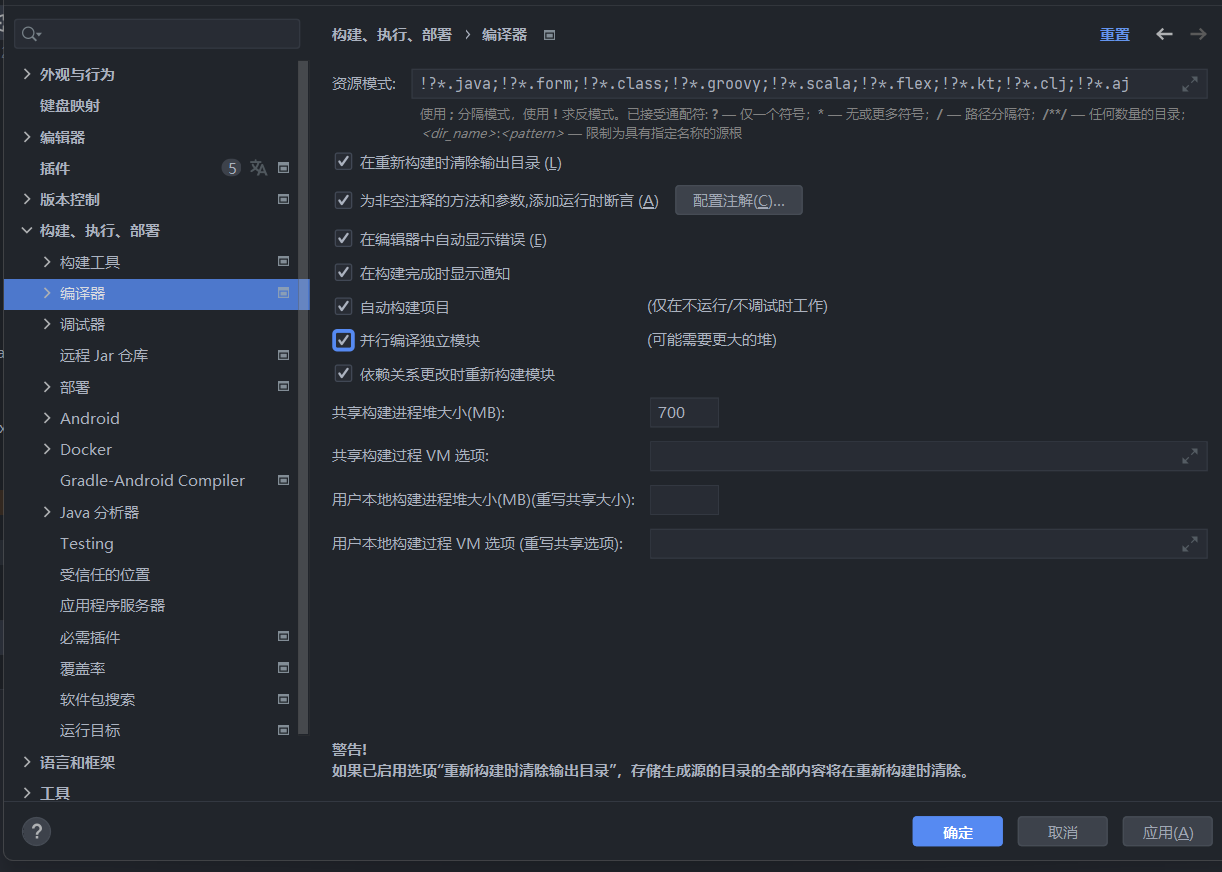
- 开启
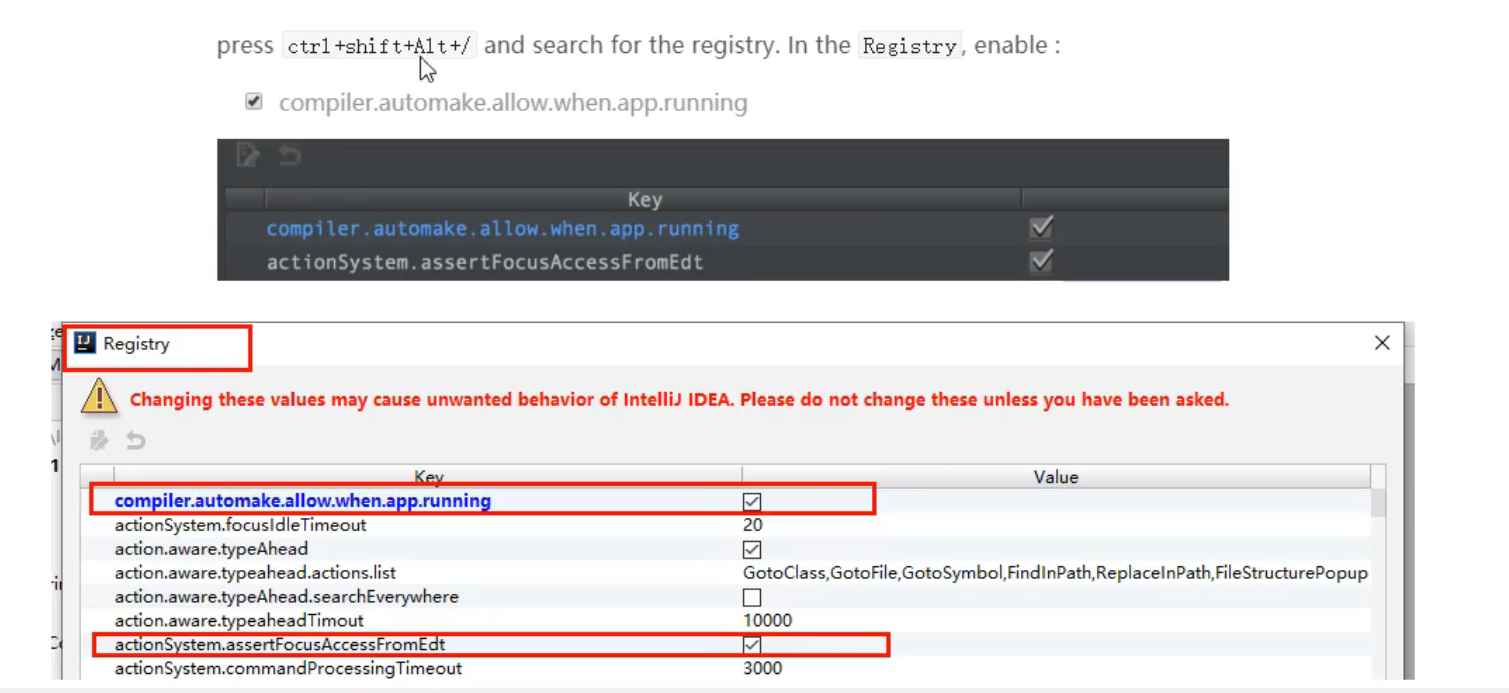
消费者模块
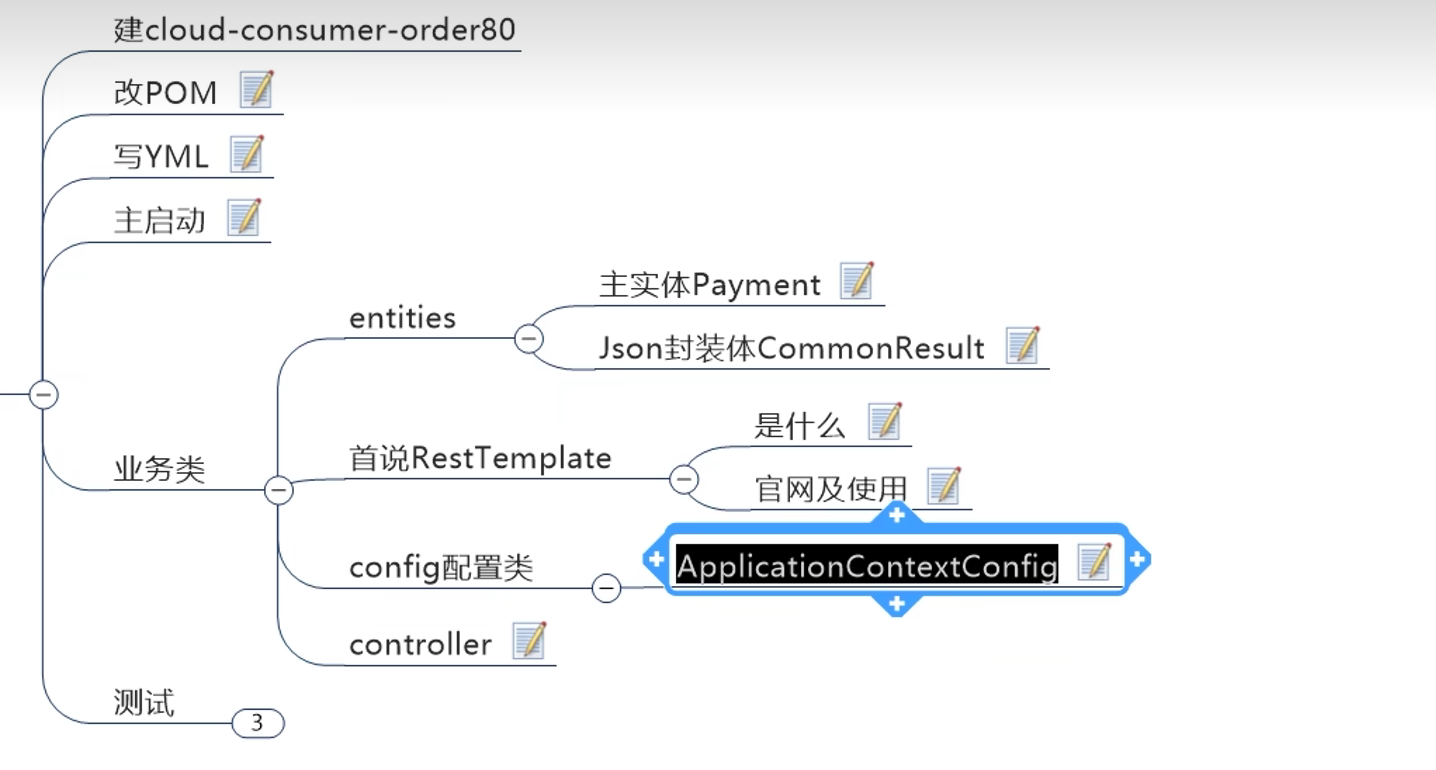
RestTemplate
- config.ApplicationContextConfig
- 两个模块通信
1 |
|
- controller
1 |
|
工程重构
步骤
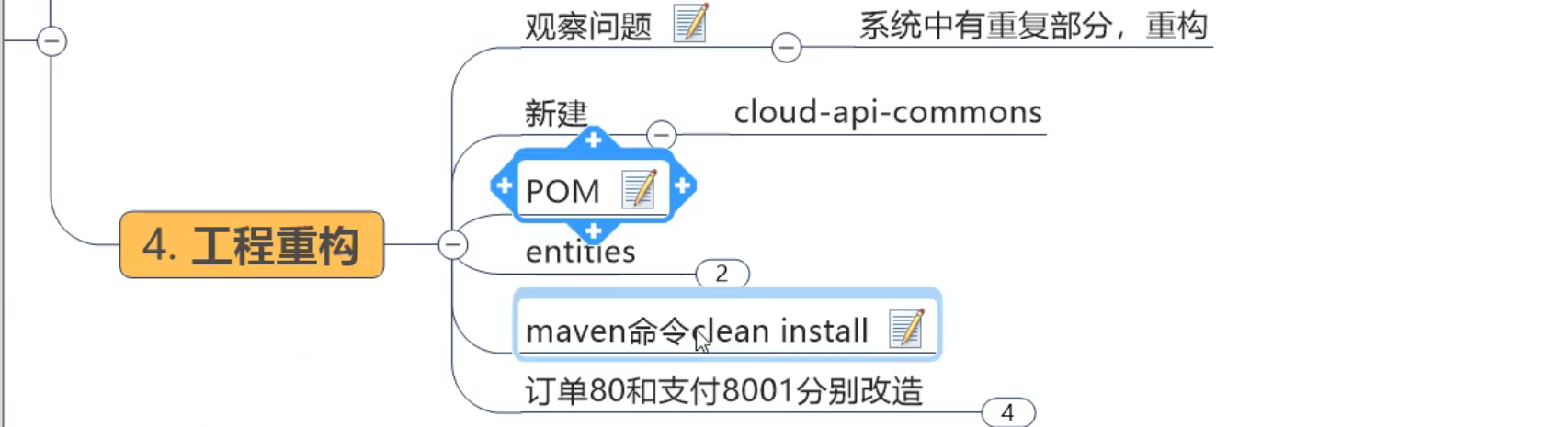
clean install
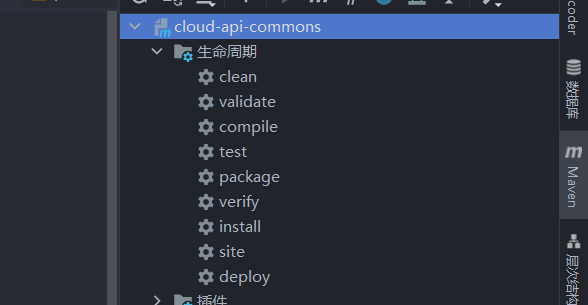
引入
- 删除 80 模块的 entities 文件夹
- 80 模块 pom 导入
<dependency><!-- 引入自己定义的api通用包,可以使用Payment支付Entity --> <groupId>com.cyt.springcloud</groupId> <artifactId>cloud-api-commons</artifactId> <version>1.0-SNAPSHOT</version> </dependency>
本博客所有文章除特别声明外,均采用 CC BY-NC-SA 4.0 许可协议。转载请注明来源 cyt的笔记屋!